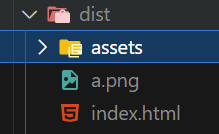Web App Project
build 과정 : react-vite 브라우저 탭 이미지 변경 || 주의사항 및 과정
하얀성
2024. 3. 18. 18:40
build 과정
프론트 폴더에 들어가서
npm run build 입력.
build폴더 = dist
아래 과정 참고
https://velog.io/@front_mower_man/React-Vite-aws-s3-cloudfront%EB%A1%9C-%EB%B0%B0%ED%8F%AC
React Vite aws s3 + cloudfront로 private 배포
누구나 따라할 수 있는 aws s3 + cloudfront 배포
velog.io
1. public 폴더안에 파일 넣기
2. index.html 파일의 head태그 안에 아래 코드 추가
<link rel="icon" href="/a.png">
분명 간단한 코드인데 프로젝트 build할 때 나오는 부분이라 자주 쓰이지 않아서 많이 낯설다.
그래서 정리하게 되었다.
react-vite로 build 해보면
build 폴더와 같은 기능을 하는 dist 폴더가 뜨게 된다.
이것을 사용해서 배포를 하면 된다.
assets 폴더와 index.html / a.png파일은 따로 업로드